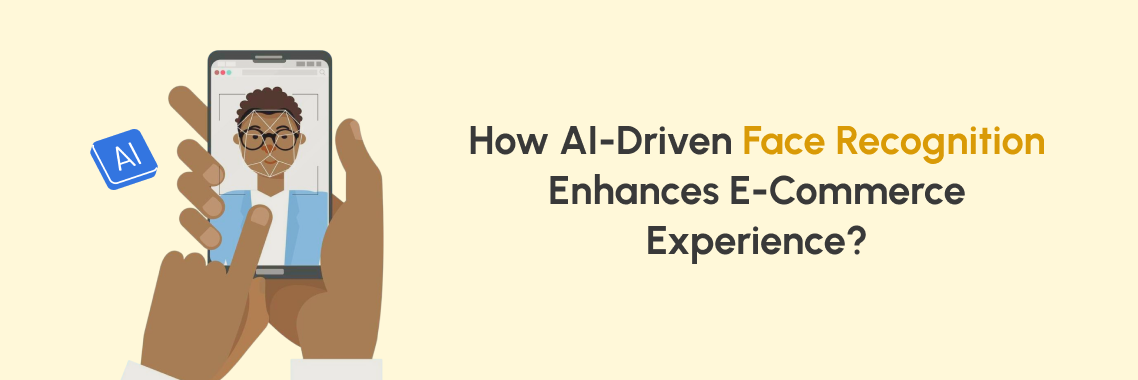Top 5 Face Recognition APIs to Enhance Your Mobile App in 2024
Did you know Samsung first introduced face-unlocking technology in 2011?
It was the first when they launched it for Android 11. Since then, many companies have gone through trial and error to utilize this technology in their applications. Further, Apple also followed the same when they introduced the iPhone X.
By then, using Face ID was an innovation, but now, it's an urgency.
Why not? When facial recognition technology can be used in any business vertical from education to healthcare, tourism to IT, and more, it's become so obvious to utilize it and scale their business.
However, to leverage the utmost security, privacy, and other benefits of face recognition technology, it provides you with its API, so that you can utilize them on your own applications.
Now, let’s check which 5 facial recognition APIs are top-notch to integrate them seamlessly and enhance your mobile application. Let’s start!
Best 5 Face Recognition APIs for Your Mobile
Lystface API
To build a robust facial verification-based application, Lystface offers a suitable range of facial recognition APIs while allowing developers to control confidence thresholds for various use cases. This API includes multiple things in its endpoints, from identifying variant gender and age-based images to their liveness detection for authentication.
Additionally, to secure users API requests and jSon responses, it uses HTTPS encryption with TLS 1.2/1.3 while processing data in transit. Not only this, but Lystface comes with two-factor authentication to protect your API ID and key while providing authentication code via your registered email. From security to troubleshooting process, and custom threshold to automated data insights - Lystface API serves everything that your organization needs.
The key features
- Face enrollment
- Face verification
- Face comparison
- Face recognition
How to start with Lystface API?
To start with Lystface API, you must have an account with it so that you can obtain your API key and leverage its exclusive functionalities to your application.
Lystface API only accepts a few parameters on its endpoints with specific formats, that you need to follow to proceed with a request,
- “app_id (text)”: The ID of the application.
- “app_key (text)”: The key of the application.
- “Image (file)”: The image of the subject for verification.
- “gallery_name (text)”: The name of the gallery.
- “subject_id (text)”: The ID of the subject.
These are essential so that you can quickly build an uncomplicated HTTP request and get a swiftly accessible URL for uploading files or texts. For example, from many coding supporting languages that are covered in the API documentation, if you choose cURL to make your first verification API call, you can expect a similar response as mentioned below:
json
{
"showMessage": true,
"responseCode": 0,
"responseStatus": "",
"responseMessage": "",
"response": ""
}Therefore, the response indicators including details as depicted here,
- “showMessage (boolean)”: Indicates whether to show a message.
- “responsecode (integer)”: The code indicating the status of the response.
- “responseStatus (string)”: The status of the response.
- “responseMessage (string)”: The message associated with the response.
- “response (object)”: The response data.
Now, let’s have a look at how you can utilize Lystface API prime features, which are likely, face enroll, face verify, and face recognize.
Enroll face
In the first stage, you need to enroll images for “subject_id” to https://api.lystface.com/enroll , where you’re allowed to enter a maximum of 5 faces of an individual.
Recognize face
Now, when you finish entering a different “subject_id” into a “gallery_name”, this API uses the HTTPS, https://api.lystface.com/recognize, and helps you recognize if the image belongs to the same ID.
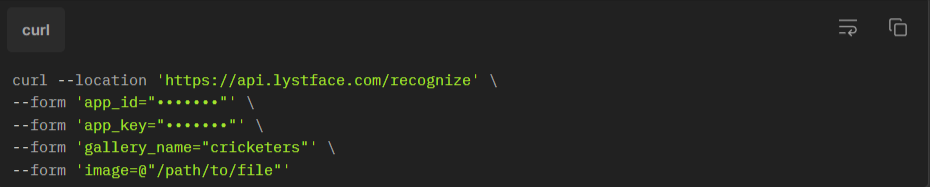
Verify face
Once face enrollment is completed, the Lystface Facial Verification API enables you to verify if selfies match the "subject_id" using the endpoint https://api.lystface.com/verify.
It would be great nah, if Lystface API doesn't hold you back with unused individuals’ images and overload your facial image gallery. That’s why it enables a lot of things to do from updating a gallery list, removing a gallery altogether, and even deleting individual images from a particular gallery in your application.
Pricing segment
When Lystface API is so developer-friendly, not putting anyone into a complicated method, exploring its pricing segment is worth it. So that you can think about logging in with Lystface API and accessing its benefits at a starting price of only $99. Additionally, tap into a 14-day of free trial as soon as you share credentials.
Microsoft Azure Face API
Who has not heard of Microsoft which is one of the world's most well-known brands?
However, we will not cover its well-known products today. Instead, we will look at cloud-based Azure Computer Vision API, which uses algorithms to detect and analyze photographs in order to deliver facial-based information.
It can analyze visual input in a variety of ways based on the user's image recognition requirements. Furthermore, the API adds value through spatial analysis, providing deeper context with additional insight.
Not only static but also motion-based faces’ liveness detection can be done through this API.
The key features
- Description of images
- Spatial analysis between objects
- Action-specified image tagging
- Facial image classification
- Custom image recognition
Pricing segment
- It provides a set of different prices for individual tasks.
AWS Rekognition API
Another well-known as well as powerful facial recognition API is AWS Rekognition which is revolutionizing the field of AI and ML. To use this API, your developers can integrate its two distinct products based on requirements, one for static images and another for videos.
The API uses deep learning models to identify objects, people, text, scenes, and activities in visual content, as well as detect inappropriate content to secure your business.
The key features
- Image and video analysis
- Object, activity, and scene detection
- Celebrity recognition
- People pathing in video footage
- Face detection, comparison, and face tracking
- Scalable analysis of media libraries, etc.
Pricing segment
- It comes with a pay-as-you-go pricing module without upfront commitment.
Kairos’ Facial Recognition API
To prevent the users from dropping off and reduce the number of frauds, one name is leading in the market, Kairos, which comes with its facial recognition and detection API capability.
The API suite offers a full range of picture recognition solutions through their API. These include gender identification, age estimation, and emotional analysis, which are processed by optimizing photos as well as videos.
The key features
- Multiface detection in crowds and groups
- Age and gender detection
- Facial coordinate detection
- Facial liveness or anti-spoof detection
- Face identification and verification
Pricing segment
- Free: $0.
- Pro: $49/month.
- Custom: You need to contact Kairos to get it.
Luxand Cloud
Luxand is among the best facial recognition APIs, employed by Fortune 500 companies. It recognizes human faces in photos or videos and offers both elementary and advanced features.
Its innovative motion-based recognition algorithms boost performance and bring sophisticated capabilities into your video-based surveillance services. Additionally, it provides templates for faster searches and its functionality works well in different lighting situations.
The key features
- Face identification from a group of people
- Multiple face detection within an image
- Emotion, gender, and age analysis
- Face recognition and verification
- Liveness detection
Pricing segment
- Basic: $19/month.
- Pro: $99/month.
- Ultimate: $249/month.
- Enterprise: To get this custom price, you need to contact Luxand.
The Advantages of Using Face Recognition API while Developing Mobile Apps
If the advantage is shown from a general perspective, it’s hardly required to be explicit that one facial recognition API highlights privacy and closes the door of unauthorized access. But there are other benefits too:
Minimum initial expenses:
Initiating a facial recognition system development on your own can cost you a thousand dollars or more. But a readily available API can’t even demand a fraction of that while allowing you to take demos before solely going with it.
Reduced time of integration:
The integration of a facial recognition API demands you to go through a few lines of coding, which you can do by seeing API documentation. It means the request, formats, and responses are already given and you don’t need to explore coding from scratch.
Lower maintenance cost:
Once the API integration process is set up, you can focus on your priority tasks without going back and forth to care for them. Because this go-to-market API product is subjected to up-to-date and smooth running.
Functionality enhancement:
Not only the face recognition but something extra can be added to this API when you’re done with licensing. For example, Lystface API provides accurate attendance reports weekly, monthly, and yearly along with a facial verification facility.
Trusted and prompt support:
From technical experts to customer care, the team of these API vendors are ensuring they always stand beside you and deal with the troubleshooting process, saving you from freaking minds or brainstorming ideas.
Choose the Right Face Recognition API to Align It with Your Requirements
Pick smartly, and stay away from altercations!
The aforementioned APIs are commendable in what they’re doing- from automating tasks to providing amazing experiences with smart interaction- yet analyzing your needs is essential whether using it in a crowded space or limiting your organization’s employees’ usage.
It will save you from hopping on different APIs and save your time from trapping in altercations. So, be smart to build a competitive application with an intuitive model and stay ahead of the curve.